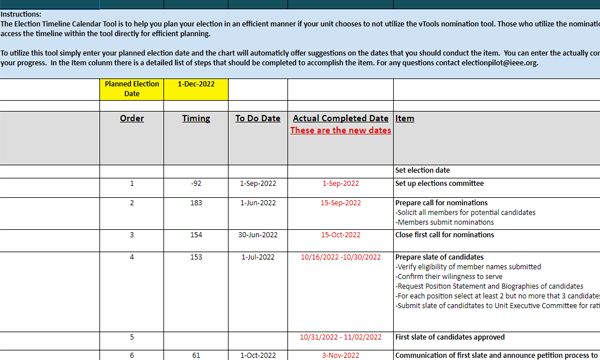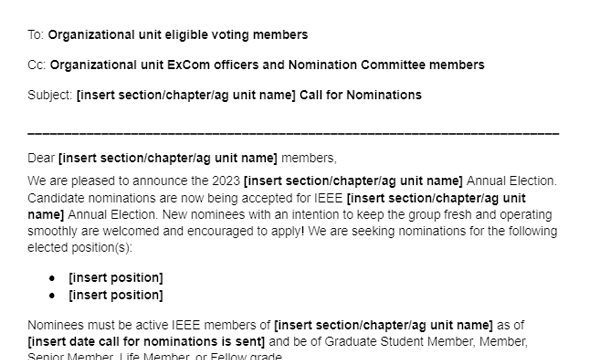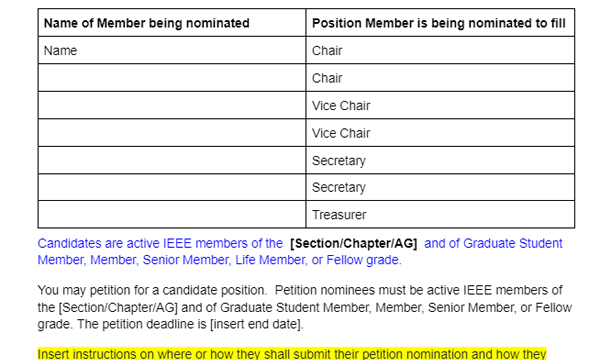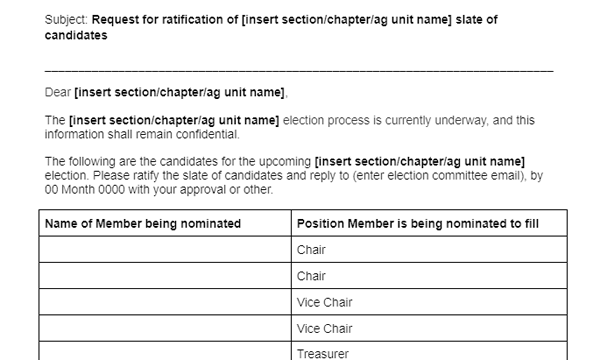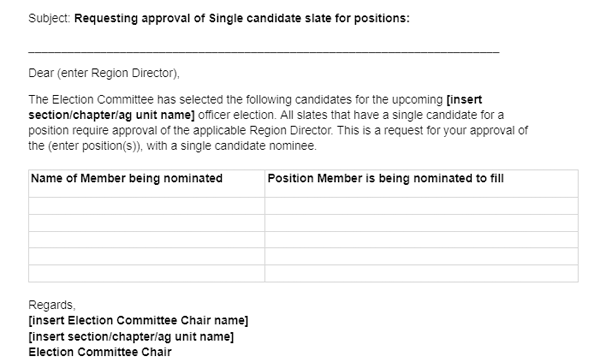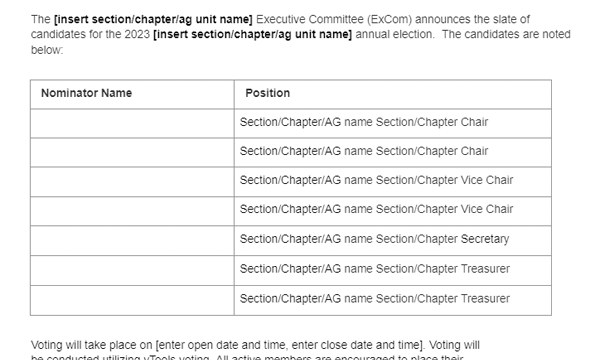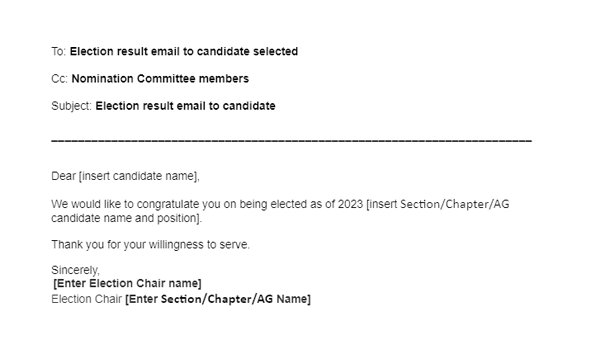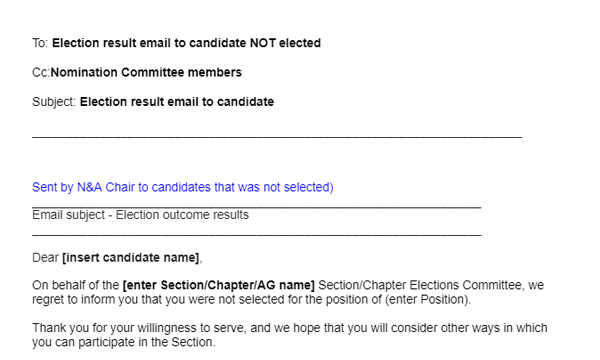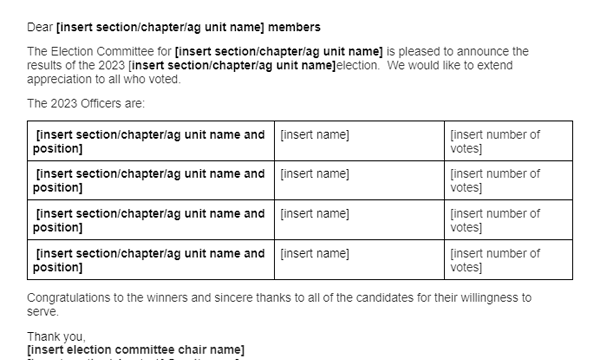Regions
- Details
- Category: Geographic Unit Operations
A Region serves as a fundamental operating organizational unit established by the MGA (Member and Geographic Activities) Board. Its primary purpose is for effective management and administration, representing the interests and needs of IEEE members within a designated territory, which may consist of part or all of one or more countries. Regions play a crucial role in fulfilling the missions of IEEE, ensuring responsive and locally tailored support for members across diverse geographic landscapes.
- Definition
- Existing Regions
- Access your membership data online using OU Analytics
- OU Analytics - Screenshots & Instructions
Existing Regions
There are currently 10 IEEE Regions. Each IEEE Region must form a Committee or Board of Governors, following region-specific bylaws to address unique geographic needs. This body actively advises the IEEE Board of Directors and guides Region Sections, ensuring cohesive contribution to IEEE goals, responsiveness, and support for Section-specific requirements.
Access Region Summary Data using OU Analytics
Screenshots & Instructions
IEEE OU Analytics, is a web-based tool which delivers essential metrics on memberships and subscriptions to OUs, including Societies, Councils, Chapters, etc. Volunteers in respective OUs have automatic access to their OU's data (e.g. Chapter officers have access to their chapter’s membership data). The landing page provides to various dashboards which contain filters to refine by OU, Region, Section, Grade, and Gender. Counts can link directly to respective member contact details. The capability to search for one member within the member details listing is also available.
The OU Analytics Geo Map provides geographic displays and interactive dashboard views of IEEE organization units, including Chapters. The map also provides membership density to identify potential society chapters and student branches globally. Data is updated daily. Data and images can be downloaded using various formats. You will need your IEEE Account information to access. Training materials are available at www.ieee.org/ouanalytics.
For more information on how to use OU Analytics, please email ouanalytics@ieee.org or tad-chap-dev@ieee.org.
OU Analytics - Screenshots & Instructions
View detailed instructions to obtain membership data and reporting needs.
Geographic Unit Compliance
- Details
- Category: Geographic Unit Operations
Any individual may file a misconduct report against a member, or a non-member engaged in an IEEE activity. MGA Volunteers and Members are encouraged to submit violations of the MGA Operations Manual that are unable to be resolved at the local level.
The IEEE Ethics Reporting Line is available seven days a week, 24 hours a day by phone or web to provide a safe and effective means to raise a concern. IEEE has selected an independent third party to manage the process and the information you provide will be sent to IEEE on an entirely confidential (and, if you choose, anonymous) basis.
To file a report, you may use either of the following two methods:
+1 888 359 6323 or visit the IEEE Ethics Reporting Line
MGA Geographic Unit Elections
- Details
- Category: Geographic Unit Operations

MGA is pleased to launch a simplified Geographic Unit election process effective 17 February 2024 to Sections, Chapters, Affinity Groups and Student Branches. On this page you can find various tools, resources and frequently asked questions [link to bottom of page FAQ section] to assist Geographic Unit leaders in executing a successful election that is in compliance with the MGA Operations Manual.
To familiarize yourself with the new process please review the MGA Operations Manual, Section 9.13 Geographic Unit Elections. Training sessions will be scheduled for unit officers throughout 2024. Below you can find an overview of the geographic unit election process key updates:
| Required use of electronic voting via vTools voting |
|
| Combine Nominations and Tellers Committee to create one Committee |
|
| Minimum timeline requirements |
|
| Candidate and voter eligibility date |
|
| Election start and stop date |
|
Effective 17 February 2024 all Sections shall utilize the MGA Nominations Tool for their elections. The Nominations Tool provides an entirely automated process to meet all of your units election and voting needs. All of your necessary communications will populate for you within the tool, and prompt you through each of the election steps. Click here to view the vTools Nominations Process instructions. Use of the Nominations Tool will be available for other units at a later date.
Access the Nominations ToolAccess vTools Voting
For assistance, contact geounitelection@ieee.org.
Resources for Chapters, Affinity Groups, and Student Branches
Note: Not for Section use.
Frequently Asked Questions
Click here to see answers to the most frequently asked questions.
Geographic Units and Groups
- Details
- Category: Geographic Unit Operations
There are over 12,000 local units throughout IEEE. The various types of units provide unique opportunities for members to attend technical presentations, create strong peer-to-peer connections, and participate in leadership opportunities that can make a positive distinction in IEEE members' jobs and careers.
Vitality
- Details
- Category: Geographic Unit Operations
Vitality means performing the duties, initiative, energy, and enthusiasm . Vital organizational units (Sections, Chapters, Affinity Groups and Student Branches) better serve their members. Some years ago IEEE Member and Geographic Activities made Section Vitality a priority. In order to have all the Sections alive and active, IEEE needs many enthusiastic volunteers on all levels and especially on the Section level.
Region Vitality Coordinators
The Region Vitality Coordinator (RVC) works under the direction of the Region Director. The RVC monitors the progress of the geographic units in the region in achieving a positive member engagement experience. The RVC recommends programs, activities and best practices for sections to consider providing their members. The RVC represents the needs of Section members by providing feedback to Region ExCom and the MGA Geographic Unit Operations Support Committee (GUOS).
2024 Region Vitality Coordinators
|
Region 1 |
Bob Pellegrino |
bobpellegrino@ieee.org |
|
Region 2 |
Dr. Rhonda Farrell |
CEO@gblinnovstratllc.com |
|
Region 3 |
Sonya Dillard |
sonya.dillard@ieee.org |
|
Region 4 |
Tom Papademos |
apapademos@bex.net |
|
Region 5 |
Biju Cherian |
bijuchr66@hotmail.com |
|
Region 6 |
Dan Christenson |
chrisdan@xmission.com |
|
Region 7 |
Kung Chi Cinnati Loi |
c.loi@ieee.org |
|
Region 8 |
Ana Madureira |
amd@ieee-pt.org |
|
Region 9 |
Sergio Camacho |
sergio.camacho@ieee.org |
|
Region 10 |
Takako Hashimoto | takako@cuc.ac.jp |
| GUOS Committee RVC Representative | Theresa Brunasso | theresa.brunasso@ieee.org |
Section Election Calendar Tool
The Election Calendar is a tool to help you plan your election. Simply enter your planned election date and the chart will automatically populate with suggested dates to complete each action. You can enter the completed dates to track your progress. In the item column, there is a detailed list of steps that should be completed to accomplish each item.
Section Vitality Checklist
The Section Vitality Checklist can be used as a guideline for best practices that can lead to a vital and successful section.